Generating a CSR in IIS5 & IIS6
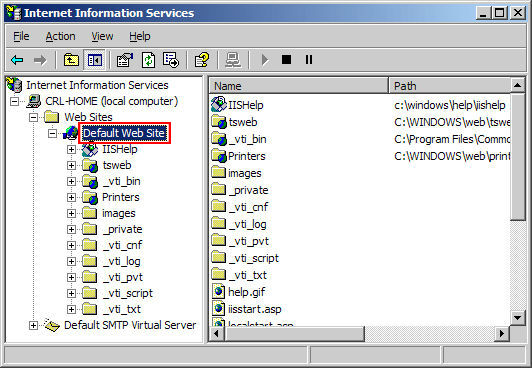
Open IIS5/IIS6 and right click the website we’re securing. Click ‘Properties.’
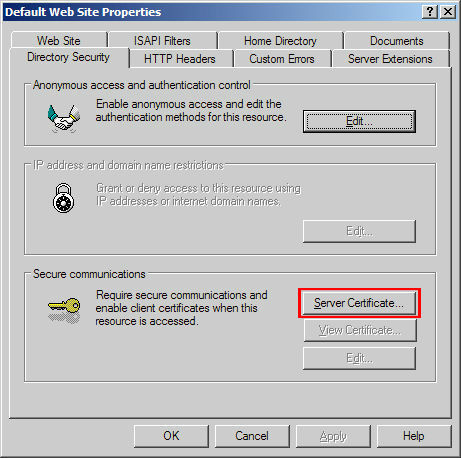
Click the ‘Directory Security’ tab and then hit ‘Server Certificate’
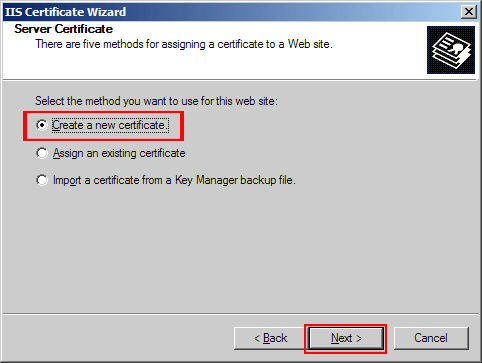
Click ‘Create a new certificate’ and then ‘Next’
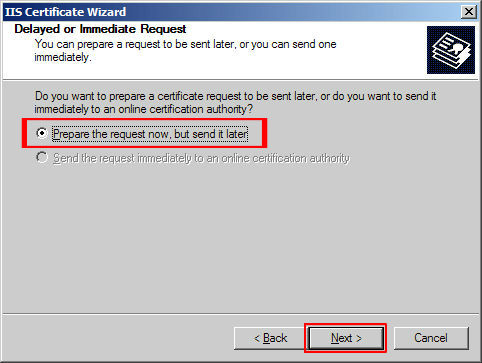
Click ‘Prepare the request now, but send it later’ and then ‘Next’
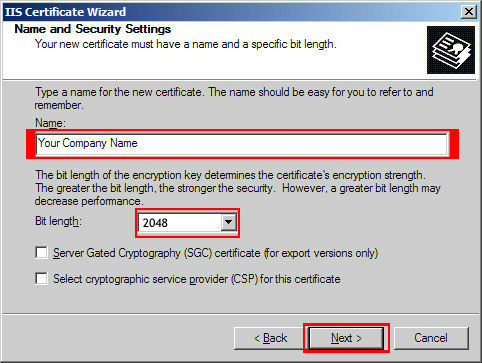
Enter your Company’s Name, select ‘2048’ for the bit length and click ‘Next’
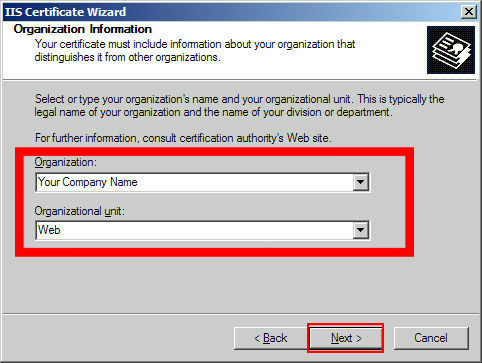
Enter your ‘Organization’ and ‘Organizational Unit’ (IT department, etc.) and click ‘Next’
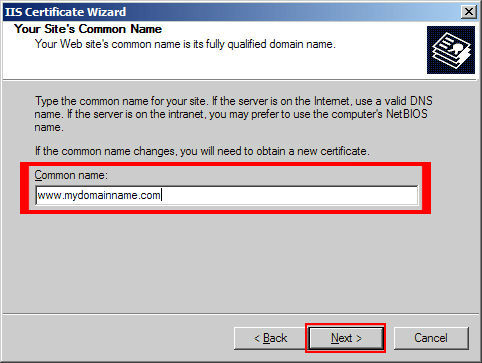
Enter the ‘Common Name’ (main domain secured on cert) and click ‘Next’
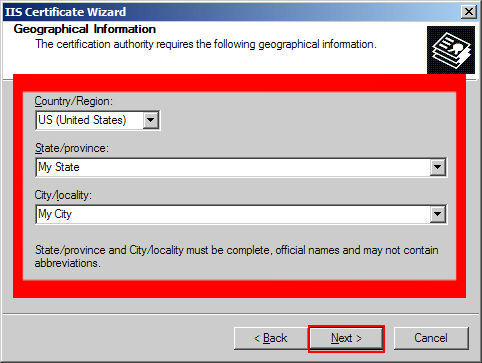
Enter your location and click ‘Next’
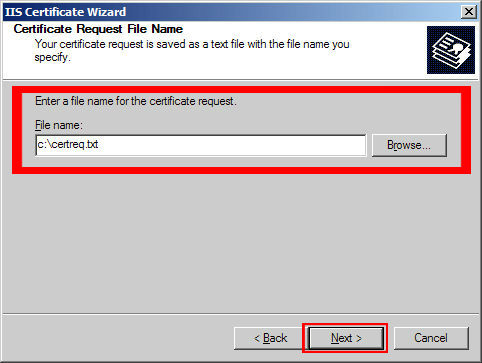
Choose a file name for the CSR and click ‘Next’
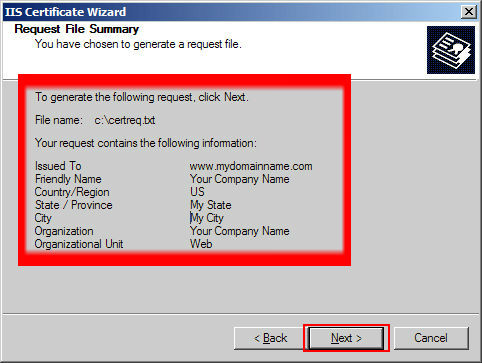
Verify the information is correct and click ‘Next’ to download the CSR file

