Generating a CSR in cPanel
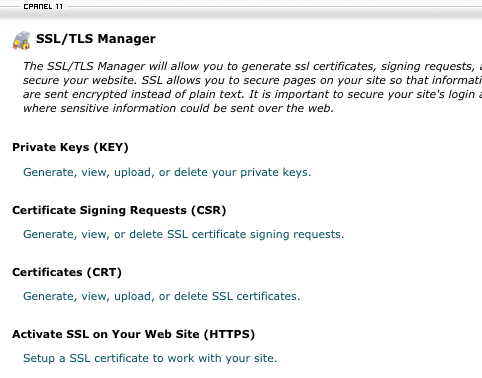
Log into your cPanel, click on ‘SSL/TLS Manager.’ Click on ‘Generate, view, upload, or delete your private keys.’

Scroll to the bottom to get to ‘Generate a New Key’ and enter the domain you are setting up the SSL from or select it from the dropdown and click ‘Generate.’ No need to copy the ‘private key.’ Click on ‘Return to SSL Manager.’
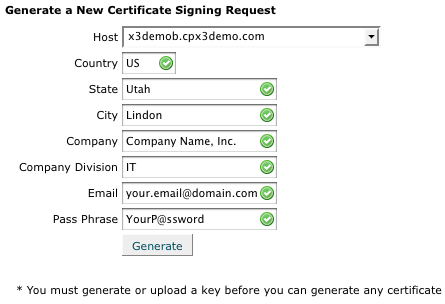
Click on ‘Generate, view, or delete SSL certificate signing requests’ and enter the appropriate information for your organization. Click ‘Generate’ and then copy and paste the CSR into your SSL request panel.

